Monday, December 21, 2009
AdaptedLearning.com - Martin Luther King, Jr Powerte...
Since I've been snowed in for three days...I figured it was time to do a bit of creating. I made some powertemplate activites about MLK Jr since that is the next major holiday coming up in the school cycle! Enjoy!
Sunday, December 20, 2009
BM6 Task Cards
Wednesday, December 16, 2009
Kidsclick.org
Friday, December 11, 2009
Inspiration
Happy Inclusive Schools Week!
Thursday, December 10, 2009
Microsoft Word 2007
Have you seen the new SmartArt in Office 2007? It has neat pictures that would make great graphic organizers. Click on the Insert Tab and then SmartArt. They have graphics for processes, lists, cycles, hierarchies, relationships, matrices, and pyramids. You can even insert pictures on some!
Wednesday, December 9, 2009
Copyright Friendly Graphics
Tuesday, December 8, 2009
Kidspiration and Inspiration
Monday, December 7, 2009
Pixie 2
If you don't have Pixie on your computer, you can download a 30 day trial here.
Go ahead, give it a try!
Sunday, December 6, 2009
Inclusive Schools Week
Sorry I've been away for so long, I've been going to two or three schools daily, physical therapy twice a week, and trying to enjoy the holidays!
Don't give up on me!
Friday, November 20, 2009
AdaptedLearning.com - Winter Yes No Questions
AdaptedLearning.com - Winter Clothes Sorting
Just in time for Winter...
Winter Draw a Picture--Allows students to draw a picture with either a snowy background or an indoor Christmas scene. Can be used easily by switch users.
Winter Matching Word to Picture--Students can match words to winter themed words.
Wednesday, October 28, 2009
Edible Eyesicles Adapted Recipe
Sunday, October 25, 2009
Halloween Eyeballs

Image from (http://x38.xanga.com/7bff451447432257245108/z204689385.jpg)
Saturday, October 24, 2009
Tech Tip
- Do you have an email that you send on a regular basis? Such as daily emails to parents about how their student earned X of Y possible behavior points today? Or a meeting reminder email? Or even anything else along those lines? Try using the signature feature in Outlook. I use signatures to remind my teachers that I'm coming on a certain day, or for when teachers ask for an AT referral, or just to carry my contact info on the bottom of my emails.
Let's take a look at how it's done. (This is Office 2007 btw)
- Open Outlook
- Click on Tools -->Options
- Click on the mail format tab and then Signatures
- Create a new signature--this will be your default signature so it is probably best to be your generic info signature that you would use everyday.
- Type in your information in the white space. You can change the look of your signature using the buttons in this window.
- Then hit save.
- Add as many signatures as you need.
- To change signatures when you are emailing, you have two options. 1) Use the signatures button on the top of the email. You can also edit your signatures from here.
 2) Right click on your signature and choose from the list.
2) Right click on your signature and choose from the list.
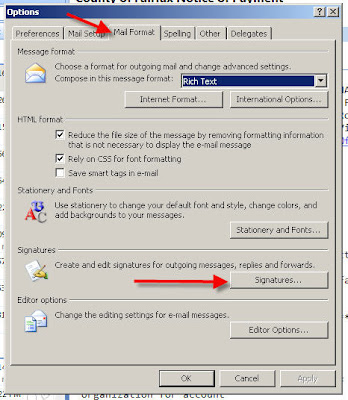
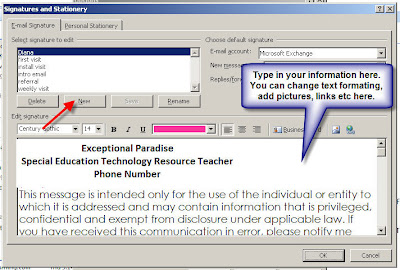
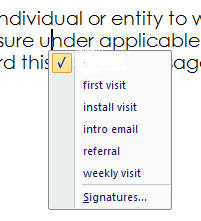
This is an easy way to save some time when writing emails! Hope you find this useful!
Wednesday, October 14, 2009
Math Websites
SmartKiddies from teachers in Australia. You do need to register but it is free. They have games, SmartBoard Activities, printable posters and what not.
BBC Maths is produced by the BBC. If you sort by subject you can find math activities and then search for the topic you want (the activities are aligned with English, Scottish, and Irish standards so you may have to do a little digging to find what you want but the stuff they have is great!)
Thursday, October 1, 2009
Adapted Learning


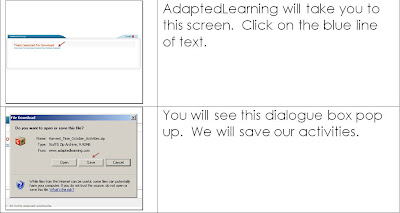
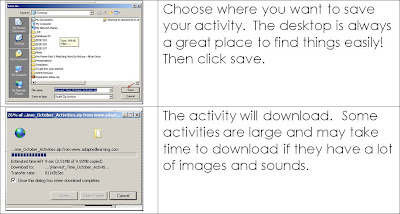
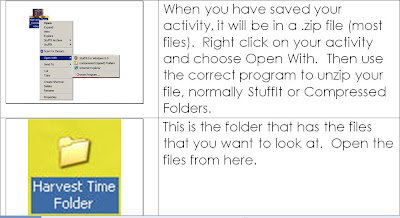
Hope these help you in your downloading!
Wednesday, September 30, 2009
Handy Dandy Tip
- Do you have something that you copy a lot? Need a way to keep a master copy? Make a mark with yellow highlighter on your document. The mark will be visible to you but won't copy! Then you'll always know which one is the master!
Hope you can find this helpful!
Monday, September 28, 2009
Dayenu-A Yom Kippur Thought
Obviously this has to relate to the classroom in some way. (You can learn more about the song here.) I think it relates to some blogs I've been reading lately about children not being challenged enough in self contained classrooms. And although the rabbi told us to say dayenu for accepting more responsibility at work, I had to think, oy gevalt, I hope there aren't many other teachers around to hear this. I think that sometimes, we think, oh a student with autism can look me in the eye and answer questions the first time I ask them. Dayenu. But is it really good enough? Could we not teach the child to initiate conversation? Or we have the student working on listening quietly and sitting still in a large group setting. Dayenu. Or can we teach them how to interact with their peers appropriately? (I understand the aforementioned goal is at times a precursor to teaching interaction but just don't stop there.)
So the point to all this is push past dayenu with your students. Don't settle for good enough because you'll be surprised with what your students will give you.
Thursday, September 24, 2009
Positivity
So, what's the point of telling you this? Focus on the positive. We're three weeks (or more) into the school year. The honey moon is probably over and behaviors are starting to come out. But it's important to not get bogged down in all the problems and paperwork. One of the things I always used to say is that I have a lot of fun in my classroom because I get to celebrate all the small sucesses. (Celebrate does not always mean have a party--it can be high fives, a good note/phone call home or talking with my assistants, fyi) As a teacher of students with significant cognitive disabilities, we don't have to wait for test results to know that our students are progressing--we can see it every day!
So my thought, and my hope, for your Friday is that you look for the positives, for all the growth, for all the progress your children have made this week and this school year.
Saturday, September 19, 2009
Good websites...
Please note that this is simply my opinion, based on my experiences. I have not been paid or in any way compensated for my opinion.
One of my favorite websites was News-2-You. News-2-You is an adapted newspaper for individuals with disabilities. It covers current events, most of which are age appropriate for all school children. It comes with leveled text with varying amounts of picture support. It also comes with worksheets that support math, science, and social studies concepts. There are also some games online. I know they are also adding new stuff this year as well. News-2-You is a paid service.
Another one of my favorite websites is EdHelper. EdHelper is a great website for getting math worksheets for basic concepts like addition, subtraction, telling time, using a calendar. If you do spelling words, there are a lot of different ways to make worksheets. EdHelper also offers a theme and art projects section which is nice too. Some of EdHelper is free and some of it requires a paid subscription.
APlusMath is another great math worksheet website. I would use these for independent work mostly because you can control how many problems, how much space between the problems, what numbers should be in the problems. I especially liked this site for their counting money worksheets because it orders the coins from largest value to smallest value which helps a little with the count by 5's and then by 1's concept. APlusMath also has some free online math games as well as worksheets that can be completed and graded on line! This website is free!
AdaptedLearning is a Boardmaker sharing website. Its easily searchable and free! I <3 Boardmaker. 'Nuff said.
SMARTExchange is a place for users of SMARTBoards and SMARTNotebook to share files. There are also specific standards based lessons designed by educators for SMARTTechnologies for teachers to use. You can search by subject area and keyword. SMARTExchange is free!
Classroom Suite Activity Exchange is a place where people share their classroom suite activities. You search by keyword. There are a lot of different activities from errorless writing to science quizes. You do need an account but it is free. You also need a player or the classroom suite program to use the programs.
DLTK is a website made by a mother but she has a lot of great educational activities--alphabuddies, art projects, custom bingo maker, custom calendar maker, on line games, poetry, and the list continues. DLTK is a free website!
Hope this helps you find some great new things to do with your kids!
Sunday, September 6, 2009
Color Coding
Red is your starting position and green is your ending position. I've always taught my kids to work from green (go) to red (stop). Maybe the company thought, a person should go (green) to this position. I don't know. Fortunately, I'd done the leg press before so I just did what I knew to do. When I got to the tricep press, I had someone to show me how to do it.
So what does all this have to do with teaching?
Color Coding. I have found this to be a very useful strategy in my classroom. There are many different ways to color code in a classroom. Let's talk about a few:
Red/Green: This is a basic strategy where all the work to be done should be in something green and once it is finished; it should be placed in something red. It’s a very basic and simple system to set up for your students to learn to work independently. If you wait until the winter holiday season you can find red and green Tupperware containers for fairly cheap prices.
Giving each child a color: I did this one year when I had four kids--therefore it was easy to do. I tried to give kids their favorite color but you don't have to. All their folders, spelling lists, journals, and notebooks were this color. (That's why you need to have a fairly small amount of kids--because orange is a great color but you don't want to spend your summer searching for an orange spiral, a brown notebook, or a yellow pencil box.) It is great for helping kids learn to be more independent and find their own materials because they learn to look for their color and do what is related to that color.
Color coding each subject: My whole elementary school actually did this to help our students learn better organization skills. Language arts was blue, math was yellow, social studies was purple, science was green, Spanish was orange, and the homework folder was red. This system was used school wide and helped the kids learn to organize themselves over the years. Our school had business partners who paid for all our students school supplies so it was easy to get the right color of folders for each year. If you are going to take this on--be very specific with your supply list and explain to your parents why they need to find these folders or be prepared to get the folders on your own. This might be helpful for older or higher functioning students who need to learn organizational skills or for students who switch classes. In high school, we had two days--orange and blue. On orange days, we had reading--so writing folders were orange, word work folders were orange. On blue days, we had math--so folders to hold math work were blue. We also had a class called Independent Living Skills, which I turned into Social Studies/Science/Social Skills and we would work on different areas and would use folders as necessary. I found that organizing by day really helped me and my assistants to be able to pull folders easily, plan for substitutes, and just keep up with everyday organization.
So, whichever system or combination of systems you use, the moral of the story is to be consistent. Once you teach your students something, it takes much longer to unteach them. (And be aware that other places/people in the world don't take color coding as seriously as you do--because no one wants to get injured because of poor color coding.)
Saturday, September 5, 2009
Working with others
I'd like to speak directly about my philosophy of working with assistants/paraprofessionals today. I can't imagine not working with another person in my classroom--it boggles my mind how other teachers do it. They have 20+ kids and just them. I have about 7-9 kids and at least one other person to help me. I've taught my low incidence students without an assistant before, and there was a huge difference. I've learned the value of a good assistant--they are irreplaceable. As a team, I can achieve so much more than if I were doing everything myself.
So here are my six main tenets of working with assistants:
- Please and thank you will get you a long way. It costs you nothing to show your appreciation all year long by simply using these words!
- Don't ask your assistants to do anything you wouldn't do yourself. I learned this one while I was student teaching, when the teacher said that she and I would go toilet the wheelchair bound student. I must have looked strangely at her and then she imparted the great truth upon me. Just because you have the title of teacher, it doesn't mean that you do things in your assistants' job descriptions. It goes a long way to show them that their work is essential and valuable to the classroom.
- Every person who works in your classroom is valuable to should be treated as such. Ok, so this includes related service providers too, but just because someone lacks a formal education in education does not mean that they do not have valuable ideas and experiences from their life.
- Every adult in the room is a teacher. Students know the heirarchy of a room and will try to get away with poor behavior because they think an assistant is "just an assistant". I expect that my assistants will back me up when I make decisions regarding behaviors and if they assign consequences or homework or what have you, I will back them up. I don't want my students to learn that they only need to behave for me. They need to learn how to perform for many different people, as they will have to do when they leave the academic setting. The only exception to this rule would be a safety issue--allergies, specific diets, etc.
- Praise in public, repremand in private. Not that I'm going to "repremand" someone but if I have comments that are not positive about an assistant, I'm going to make sure to do it a)once the kids have left and b)in private. No one likes to be called out in front of their peers--it's just not cool--and in front of the students that they are supposed to be teaching--even worse. But if I need to talk to someone about how they are reacting to behaviors or keeping their cell phone off or away, I'm going to do it once the kids leave and in private. Unless of course there was a safety issue involved, then I'd have to handle the situation immediately, but there are ways of doing this without blaming a person.
- Ultimately, I am the teacher and have the final say in academic and behavioral planning/decisions but I am not the only person who has observations and ideas. This sounds a little harsh, so let me explain. Yes, I will be the one held responsible for grading, IEPs, and dealing with parents but I am not the only one who works with the students in the classroom. I am only one person and see things one way. It is always helpful to have other sources of ideas, observations, and collaboration. (That's part of the reason why you are here, right?) Also, we all know that kids perform differently for different adults and ultimately, in the real world, it's not good enough.
This is my philosophy and I hope you can take some part of it with you as the new school year starts, because as High School Musical says, "we're all in this together..."
Thursday, August 27, 2009
Thought for Friday
"You know, it's really about them {the kids}, not you."
I think this is a really important idea to keep in mind as we start the new school year. I think it can be interpreted in two ways.
1. It's a budget year. Let's face it--we're not getting raises, student to teacher ratios are increasing, and there's just not a lot of good news to go around. People are unhappy--not just because of work but also personal issues, perhaps. There just seems to be a lot of bad news to go around these days. Regardless, we are at school for the kids. We always have been, because, as we all know, teaching is not a job one goes into for the monetary rewards. So despite the administrator talking about what you don't/won't have this year--just remember what you do have and that we are here for the kids. They didn't cause this economic mess--it's not their fault. It's really about the kids.
2. The begining of the year can be quite stressful for kids. They have to learn new routines and procedures. They have more demands placed on them than they probably have in the last month or so. Their home routines become less flexible because they have to catch a bus or beat traffic to get to school. Students may be apt to show more behaviors at the beginning of the year when they are unsure of what to do or testing the boundaries with their new teacher. This happens in all kinds of classrooms--self contained or otherwise. This is, of course, a time when we must be strong teachers, put our collective foot down and insist that our students do their best with the tasks and demands placed before them. This may cause behaviors--but we have to remember--we are doing this for the kids. It's about improving a child's skills--whether they are academic, vocational, or life skills.
3. The last way I feel this applies is based on one of my thoughts from last year, when I had a student with autism who would melt down if he didn't get his way. Getting your way all the time is not what happens in the real world, so we couldn't let that happen. My general thought was: If I was planned (lesson-wise) and I used my strategies for handling behaviors consistantly, I had a good day. I had done my part of the bargain.
Sometimes, students did not have a good day--they did not like the academic or social demands I asked of them--but I did my part, therefore, I had a good day. One child out of seven was not going to bring me down. Students do not always have good days--no one always has good days.
I'm not going to say that every day was a good day, even with that outlook. There were some days that I was less than planned. There were some days when I did not use my strategies in the best way possible--but I'm a human and I will make mistakes. But having this mind set really helped me to cope and not take things personally, so I could look at behaviors objectively and then figure out other strategies, ideas, and steps necessary. It helped me to end each day and start the next one new--giving everyone a clean slate. This helped me--maybe it will help you!
I know these aren't the deepest and most profound of thoughts, but I do think they are worth hearing.
Happy Almost Back to School!
Monday, August 24, 2009
Edmark--Part IV
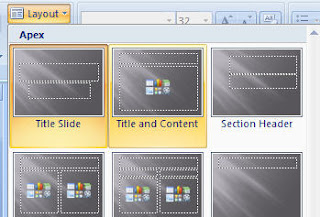
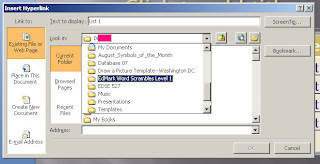
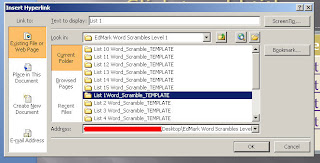

Friday, August 21, 2009
Back to School
So, this video was posted on another blog I read, Autisable, and it made me cry. It's good Friday inspiration. This video comes from 2008, so you might have already heard about this but it's new to me.
Happy Friday!
Saturday, August 15, 2009
My Other Job
The group does a lot of different events, such as
- going to museums in and around the DC area
- going to amusement parks
- football watching party at a member's house
- going to a winter holiday play/show
- going to local fairs and festival (county, renaissance, farm type)
- going on trips with the local park authority (We've done a walking tour of NYC and a railroad trip through WVa to see eagles.)
- going to sporting events (mostly hockey...I always suggest basketball but I'm voted down)
Speaking of being voted down, the members also pick the activities the group does. We have a meeting once a quarter and members bring ideas of things to do, share them, and then we all vote on them. The group leaders are also allowed to contribute. There are also some group favorites/traditions, like Dave and Busters, the Corn Maize, Lunch and Bowling at Fuddruckers, Mini Golf and Summer Picnic, and Winter Holiday Shopping. We meet on Saturdays and typically go out for 4-8 hours at a time.
I've been with the group for 3 years now. I do have to say that there are times when I don't want to go or I don't want to get up that early but once I get there, I have so much fun. I really feel connected to the group members. Very rarely do I actually feel like I'm "working" once I get past the waking up early part. I enjoy being around successful adults--I love hearing about their jobs, their relationships and their other activities. We have adults who have gone to the State level for Special Olympics--that's pretty cool. People in the group range from age 50 something to 23, but we are probably a little more tilted toward 30 and up. We have recently gotten some younger members, which is awesome because now I'm not the youngest person in the group anymore! It's just a really cool group of people.
So, today was Mini Golf and Summer Picnic at a member's house. We had a really good time. The timing was almost perfect and the weather was not too horrible for mid August. We broke into small groups for mini golf and it was pretty fun but I realized it's quite hard to mini golf and interpret at the same time, so I just kept score. We stayed on the course for about an hour and half and everyone adapted the game to their own abilities. Some took the time to line up the shot and some just hit the ball however they felt. But what couldn't be missed was the fun everyone had. We had a group of guys who were cheering and just rocking out!
The picnic was pretty fun. The thing that really struck me and inspired me to write this post was how everyone had a good time and was so social. There are certainly little clicks in our group but not really to the point of exclusion--just people who are friends. But everyone had a good time, talked with people, played games, and ate some good food.
Coming home, I realize how much work must have gone in to getting all these people where they are today. I wonder what their teachers would think of them now! Most of them talk proudly about going to one of the two county career centers--which is an accomplishment, in my mind. Anyways, I guess the point of this post was also to remember that no matter what level you are teaching or what skills you are walking on, they are all important and meaningful and do make a difference in the future of your student. It's worth it. As someone who sees the end product, it's totally worth it! So as school begins again for the 2009-10 year, in this time of lay offs and cutbacks, know that what you are doing is important, meaningful, and worth it for your students!
Thursday, August 13, 2009
Homework
- I give homework every day except Friday. Everybody deserves a break!
- Homework should be a skill that has been learned on that day (i.e. that day's new Edmark word) or a skill that is at the maintenance stage (i.e. counting money).
- Homework should not take more than 15-30 minutes.
- Homework should be attempted, however, if it is too frustrating or too hard (meaning the skill was not learned as well as I previously thought, not that the student is tired of homework), the caregiver should write a note to me on the homework stating that they tried the homework and encountered a problem.
- Homework should go back and forth from school in the homework folder.
- There will be consequences for not attempting homework. This was typically a loss of a break or choice time, doing homework during recess or a loss of a privilege.
I requested either a red or yellow folder for homework each year. I chose those colors (but accepted any color) because they are easy to find (in a messy room, in a hurry, and typically don't blend in to any decor!)/see.
I believe that our students with significant disabilities need homework for the following reasons:
- It's a part of school. Even on those teen/tween shows, the kids complain about homework.
- Homework teaches responsibility. Learning that they must be responsible for bringing something back and forth between home and school is a great precursor for adults who need to take their bus pass/metro card/work id/what have you back and forth between work and home each day.
- Homework teaches prioritizing. Some students have other activities or even TV shows they want to watch. Students learn that they need to get their homework done even though they have other things to do. This happens to all of us in real life.
- Homework helps reinforce and practice skills learned.
- Homework allows caregivers to plan for non school time--whether this is an after school schedule, weekend trips, toys/things to buy.
- Homework allows caregivers a way to bond with their students about school beyond behavior. When caregivers see their students showing off their skills, its a pretty cool moment. It's another chance for positive reinforcement for skills learned. It also gives them a peek into the classroom.
For the most part, I expected that homework should come back the next day. In return, I would check/correct and go over the homework immediately. (The only exception was in high school when we had a block schedule so we didn't have reading or math every day, then we would go over it at the next class period.)
Some examples of homework I have given in the past:
- Edmark extra practice worksheets
- Rereading guided reading books (rereading boosts comprehension)
- Money worksheets from http://www.aplusmath.com/
- Basic math fact worksheets
- Teacher designed worksheets about concepts
- Edmark Black and Purple Cards
- Counting by 5's worksheets
- Small sorting tasks that were easily containable
- Extra worksheets from News-2-You
- World News from News-2-You with a standard Who, What, Where, + 3 facts worksheet
Another great example of homework I have found is this one, made by Kimsmith, located at Adapted Learning.

I really like it for two reasons:
- It covers many vocational skills and these skills are just as important as the academics we teach at school.
- It gives the caregiver another helper in the house.
- It's easily customizable for each student.
Tuesday, August 11, 2009
Edmark Part III--The Folder
So let's start with the visual. (I'm big on visuals as you might be able to tell by now.) This was done on a file folder.
 So here is the basic premise of this folder. With an adult/peer buddy, the student places his first word card on the read section. The student then attempts to read the word. The adult can then praise or correct. Then the student places the card on the spell section. This could be done two ways--1)looking at the card to work on letter recognition or 2)with the card covered and the student attempts to spell the word, this helps work on letter sound associations. Again, the adult praises or corrects. Then on the other side of the folder, the student should write the word they have been reading and spelling once on a line. Or I suppose they could write it three times. You decide.
So here is the basic premise of this folder. With an adult/peer buddy, the student places his first word card on the read section. The student then attempts to read the word. The adult can then praise or correct. Then the student places the card on the spell section. This could be done two ways--1)looking at the card to work on letter recognition or 2)with the card covered and the student attempts to spell the word, this helps work on letter sound associations. Again, the adult praises or corrects. Then on the other side of the folder, the student should write the word they have been reading and spelling once on a line. Or I suppose they could write it three times. You decide.
However, some of the kids that I wanted to use this for didn't have good fine motor skills and writing would take a fair amount of effort. So I modified it to look like this.
 Again, same idea of doing it with an adult/peer buddy. I color coded it because I try to have the kids go from green to red. First, the student should attempt to read the word. Then the adult corrects or praises. Second, the student should attempt to spell the word. Same options as the other folder. Again, praise or correct. Third, the student should trace the word on the card. And then, because I like symmetry, I added a finished pile.
Again, same idea of doing it with an adult/peer buddy. I color coded it because I try to have the kids go from green to red. First, the student should attempt to read the word. Then the adult corrects or praises. Second, the student should attempt to spell the word. Same options as the other folder. Again, praise or correct. Third, the student should trace the word on the card. And then, because I like symmetry, I added a finished pile.
I did hear my one of my assistants having my kids say the word in a sentence before they are finished. I think I heard one of my assistants say, "This is getting too easy for you. Say it in a sentence." I had the best assistants! :D
So your red box could be, say it in a sentence/phrase/two word combination.
I really liked the folder because it was pretty self explanatory for subs and assistants. It was also great because I sent it home plus index cards with my graduating senior so he can practice if he/his parents want to.
Alright, well I'm done with Part III, more to come!
Friday, August 7, 2009
Edmark--Part II
BoardMaker + Edmark=Fabulousness!
There are lots of options for using Edmark and Boardmaker. Let's start with the Print Options.
- Matching word and picture:
Some options beyond paper and pencil: laminate the paper and use Wikisticks or Play Doh to match the word and picture, use overhead/erasable markers or crayons to match the word and picture, or even using water colors. Another great way to get more bang from your buck is to draw lines the first time and then have them cut the words and glue them next to the picture the second time!

- Writing the word next to a picture:
This is another fairly simple BM worksheet to make. Instead of making a second box with a word, use the line tool and draw a straight line for the word to be written on. Depending on your child's spelling abilities you might need to provide some supports in the form of a picture dictionary, a list of words known, using their Edmark cards, or an adult. For your students with fine motor difficulties who can't use pencils or for those who don't want to use pencils, consider using these alternatives: markers, magnetic letters, Lakeshore Learning's Lace-A-Word Beads, or letter stamps.
- File Folder Games:
You can use BM to make your own file folder games for you students. (This is an idea I got from another teacher as well.) You can customize them to your students needs but here is the basic idea. Start by creating a worksheet for your students to use. For our purposes, let's use match the word to the picture from the above post. Print out the worksheet and glue down the pictures only. Then you can laminate the folder and the remaining boxes with words. (Use the soft bendable lamination, not the hard kind ;). Now you are going to put down velcro. I try to use the "soft stays" rule (the soft side goes on the item that will do the holding and the rough side goes on the picture or item to be placed) for this. Put a small square of soft velcro next to each picture for the words to be placed on. On the other side of the folder, put down a large stripe of soft velcro for the word boxes to stay on when not in use. I usually put a stripe down the whole side of the folder for two reasons: 1) it's easier to quickly place the word boxes and mix them up on a large strip and 2) I always seemed to end up with a lot more soft than rough velcro. Then go ahead and cut out your word boxes and put a small square of rough velcro on each box. Your folder should look somewhat like this, where the gray areas represent velcro.
 You'll probably want to have more than three words per folder; this graphic was for demonstration purposes. Another great thing about file folders is they are easy to send home for homework (as long as you trust your students to bring them back) and a great way for students to show off their knowledge to mom and dad. These are also great things to do with substitutes or peer buddies.
You'll probably want to have more than three words per folder; this graphic was for demonstration purposes. Another great thing about file folders is they are easy to send home for homework (as long as you trust your students to bring them back) and a great way for students to show off their knowledge to mom and dad. These are also great things to do with substitutes or peer buddies.
Here are some other, pre-made print resources that Mom2Mikey at AdaptedLearning.com has posted. She has made these on her own and they are great! They include picture word matching, word writing, tile activities, and multiple choice circle the word. You can find links to these activities here. 
Alright friends out there in cyberspace, I think this post is long enough, so I guess we'll just have to look forward to more!
Thursday, August 6, 2009
Teacher Discounts
Organizational/General Supplies
- Office Depot has WorkLife Rewards/Star Teacher Program for teachers and have a Saturday even for teachers sometime before the new school year with goodies and bags of stuff.
- The Container Store has The Organized Teacher program. Sign up and you'll get a coupon good for 15% off purchases for your classroom, which can be used multiple times up until Sept. 7. (Because what teacher doesn't need more organizational supplies...)
- Staples has the Teacher's Rewards program. They also have a Saturday event for teachers much like Office Depot's.
- Jo-Ann's Fabric & Craft Store has a teacher discount program. Show your ID and they'll give you a 15% discount coupon. They'll also add you to their preferred customer list to get additional discounts and notifications of sales during the year. Fabric is great for covering bulletin boards. I used fabric in school colors to cover my cabinets full of miscellaneous items and it didn't matter whether the cabinets were organized or not--no one could see it!
- Big Lots has the Buzz Club and when you sign up there is a box to check that you are a teacher and they will email you special discounts, prizes and give aways just for teachers! Just think of how you can fill your prize box!
- AC Moore also has a teacher discount program. Show your ID at the store and sign up. You can't use your discount on line. Click on the link for more information--go to the Discounts section of the FAQ.
Books
- Barnes and Nobles has a teacher program. You can receive 20% off on purchases for yourself and your classroom. They are also giving out plastic cards now so you can use your discount online.
- Borders has a teacher discount program. You can receive 20% off books and materials for the classroom. Show your ID and the cashier will give you the appropriate forms. Walden Books is an affiliate and has the teacher discount as well.
Clothes
- Anne Taylor Loft has a program called Loft Loves Teachers. They will send you endless coupons, notices, and reminders about sales.
- New York and Company has a 15% discount for teachers. Show your id badge. They also have a 15% discount for AAA Members. I'm not sure if you can combine the two.
Miscellaneous
- Apple has discounted prices for teachers for iPods, computers, and various 3rd party software. Just find your school and start shopping!
- The Museum of Crime and Punishment in Washington, D.C. allows teachers and one guest complementary admission with ID. (Normally between $17-$20. You'll get emails but it's well worth it.) They are also having a teacher event this fall. They have designed curriculum to go with several themes.
- Half Price Books in Texas and various other states has an educators discount. 10% off plus half price on books= great deals!
Varies by School System
Many school systems have employee incentives or discounts with a variety of service providers such as:
- Cell phone companies
- Apartment complexes
- Movers
- Health and fitness clubs
- Computer Software
- Insurance companies
My school system has a page about these employee incentives in the HR area of the website. Just take a look around!
Discounts I've Heard About But Can't Confirm Online
- J Crew has a 15% discount for teachers. Just show your ID.
- Books a Million has a 20% discount for teachers for whatever they want to buy. I would guess if you went to a store and showed your ID they would steer you the correct way.
- Payless Shoe Store has a teacher discount, not sure how much.
I'm sure there are thousands more discounts out there for teachers that I've missed but they are out there--you just have to ask for them! Don't be afraid to ask for them--the worst they say is no and at best you just got a discount, especially in this economy.
One other quick tip, if you don't have your ID on you but you do have your insurance card that states that you work for XX School System, you can sometimes use that in lieu of your ID.
Happy Shopping!
Friday, July 31, 2009
Blue Bunny Voting--AKA Cute kids with ice cream
Tuesday, July 28, 2009
EdMark--Part I
As a teacher of students with significant cognitive disabilities one of the most important skills you can teach is literacy--whether it be decoding, sight word recognition, safety sign recognition, etc. One of my favorite programs to use in Edmark. Edmark teaches sight word recognition--students learn to read whole words and later in the program learn to read endings and add endings to the whole word. It is pretty scripted and requires minimal teacher preparation--which is a double edged sword. To teach comprehension, it uses picture matching, short picture supported stories and matching phrases to pictures. There are also supplemental worksheets that reinforce comprehension and I loved to use for homework or work to do with substitutes. It's great to not have to create something for every minute of every day but there was a year when I had about 4 kids doing Edmark and I did them one after another and I would go into an "Edmark coma".
That being said, let's talk about some ways to reinforce, spice up and bring some variety to Edmark. These are all things that I've done in my classroom (or things my assistants came up with)
Let me first say that I went to a workshop last year and got the idea from another fabulous teacher to write down the word the student learned during the session on an index card. This is a great idea because it provides record keeping for number of words learned and your students can see their pile of cards grow. They are also great for several activities and fairly cheap if you have to buy your own index cards.
1. Typing Edmark words on a picture word processor--This reinforces the spelling of the word, gives a visual of the word (for most words), teaches typing skills and bonus if your word processor speaks to give auditory feedback.
2. Creating Edmark words with stamps or letters--This reinforces the spelling and works on fine motor skills. I've used Lakeshore Learning's Lace-A-Word Beads, Uppercase version and found them to be a good investment.
3. Playing memory with Edmark Words--If you are already writing down the words for each session and know you want to play memory, simply write another at the same time. Or have your students write a second one as a practice activity. Or use their print out from the picture word processor. Or have them type the word into Google Images to find a picture for their card. (And the list goes on...but you get the idea.) Of course memory is about matching but if you want to up the ante, tell the kids that they need to read the word to keep the match or have them match the words to a picture. This reinforces sight word recognition, fine motor skills, turn taking, sportsmanship, language skills, and memory.
4. Writing Edmark words on the chalk/white/Smart board--Everyone loves to write on the board! For artistically inclined students, their reward for doing it well can be drawing a representative picture. This again works on sight word recognition and fine motor skills.
5. Alphabetizing Edmark words--You can adapt this activity to vary the amount of support given to your student. Higher functioning students can alphabetize by first letter, second letter and line the cards up in order on a table. Students just learning the skill may benefit from using a filing box with the alphabet on the tabs. If that is still overwhelming, take out the letters not in use at the time. This will teach first letter alphabetizing. You can then decide when and how to up the ante. This activity reinforces letter matching, sight word recognition, sequencing, fine motor and vocational skills. In addition, you might be able to use this for your state assessment to cover a standard about alphabetizing!
6. Flashcards--You can have your student read the card standard format, play Around the World (two kids compete the read the word correctly first, the winner moves on to compete against another competitor until they have mastered the whole room or "gone around the world"), have a proficient student coach/test/teach a peer, use the flashcards in a group and give the kids the card if they read it correctly and go around and see who has the most flashcards at the end. You can also send them home for homework.
7. Using the Magic Answer Machine--This is a product I purchased from Lakeshore Learning (something similar to this). You would need to prepare cards with the word on one side and the picture representation on the back. Basically you could put the word on the front of the card, have your student read the word, put it in the magic answer machine and then when the card came the student would see the picture. This would reinforce fine motor and word recognition skills.
8. Book Making--I have found that some words are more abstract in their meaning or harder for my students to remember because they don't have much experience with them. (Position words, for example) I've also found that some words are really high interest for my students. (One student was a fan of the Florida Gators--so he really liked the word orange) You can find a variety of fun templates on Vicki Blackwell's Website. I will do another post on book making later. I've found that students really enjoy these books and they are great to send home to Mom and Dad. Book making reinforces sight word recognition, fine motor, language, writing, and speaking skills.
I'm going to stop here but rest assured I have more ideas for keeping you out of the "Edmark Coma".
***Disclaimer: Again, this blog entry contains statements of my personal opinion and should be treated as such. I am not trying to advertise for a product, just share my experiences.***
Friday, July 24, 2009
Blogs I Read
Teachers Love Smartboards--http://smartboards.typepad.com/smartboard/--This blog is about Smartboards as you may well have guessed. It is written by a content developer for SmartTechnologies and he posts different resources, information about online trainings, as well as cool websites for use with Smartboards.
SMDTeacher--http://smdteacher.blogspot.com/--This blog is posted by a teacher of students with significant cognitive disabilities. The posts are about her classroom, technology, and projects she does. She also has a nice sidebar that lets you jump to posts based on topics listed.
Teaching Learners with Multiple Special Needs--http://teachinglearnerswithmultipleneeds.blogspot.com/--This blog is posted by another classroom teacher of students with significant cognitive and other disabilities. Her posts are amazing and also can be listened to rather than read.
Yuichi's Games--http://yuichisgames.blogspot.com/--This blog is written by a content developer at Mayer Johnson for BoardMaker. Lots of good BoardMaker tips as well as information about places to find materials adapted with BoardMaker products
5 Minutes for Special Needs--http://www.5minutesforspecialneeds.com/--I am new to this blog but it seems to be a mismosh of posts relating to content about special needs children. Each day seems to have its own theme and writer.
Autisable--http://www.autisable.com/--This blog is a part of the network for my personal blog. This features mostly personal stories of individuals with autism or parents of children with autism. This blog seems to focus a lot on the Asperger's side of autism.
Now, as a teacher, I don't have lots and lots of time to go surfing over to each site to see if it has updated or not. I read all my blogs in one place--my google homepage. If you don't have one, you should get one--go to www.google.com/ig . My google homepage shows the three most recent posts and I simply click a button to read it right there in my google homepage. You can also add a plethora of other fun gadgets, like horoscopes, weather, driving directions, etc to your google homepage. You do not have to have a Gmail account to have a google homepage.
It's pretty easy to add gadgets to your webpage but adding websites is a teeny bit trickier. Here's how you do it.
1. At the top of your Google homepage, in the right hand corner, you should see a link that says "Add Stuff >>" Click on that.

2. That should take you to a page that shows many gadgets you can add. But we want to add a webpage. Mid page on the left side you should see a link that says "Add feed or gadget". Click on that. 
3. You should see a box with the "http://" in it. Simply copy and paste the address of the blog you want to follow and click add.
4. You should then see a message verifying that Google has added this link to your homepage. If you have an error, check that you have the correct web address in the box. 
5.Click the X in the box and head back to your Google homepage.
6. You should now see a box with the title of the website you are following on your Google homepage. You can drag that box to a different location on your homepage by putting your cursor on the title bar and clicking on the multidirectional area and dragging the box around your homepage.
7. To read a post, simply click on the plus sign and the text of the post will display in the window. If you click on the post, a separate window will pop up and you can read the post on the actual website itself! 
Why don't you go ahead and try adding me to your Google homepage? :) Do you have any blogs to recommend? Go ahead and share in the comments section!
Welcome, one and all!
Let me also start this blog by giving a bit of background about myself. I have wanted to work with kids with significant cognitive disabilities since I was in 4th grade. I had 4 kids mainstreamed into my class and I thought they were awesome! I worked with the life skills classes in high school my junior and senior years in high school as a peer tutor and have found that I still draw upon those experiences, many years later. I went to Vanderbilt University (Go Dores!) and majored in Special Education, concentrating on Deaf Education and Severe and Multiple Disabilities. I then moved to the DC Metro area and currently work for Fairfax County Public Schools. I have spent 3 years in an elementary school teaching children with developmental disabilities as well as 1 year in a high school teaching children with mild to moderate mental retardation and autism. Currently, I am a member of our assistive technology services. I am also getting my Masters degree in Assistive Technology from George Mason.
So, that's the down low on me, tell me who you are!

