- Do you have an email that you send on a regular basis? Such as daily emails to parents about how their student earned X of Y possible behavior points today? Or a meeting reminder email? Or even anything else along those lines? Try using the signature feature in Outlook. I use signatures to remind my teachers that I'm coming on a certain day, or for when teachers ask for an AT referral, or just to carry my contact info on the bottom of my emails.
Let's take a look at how it's done. (This is Office 2007 btw)
- Open Outlook
- Click on Tools -->Options
- Click on the mail format tab and then Signatures
- Create a new signature--this will be your default signature so it is probably best to be your generic info signature that you would use everyday.
- Type in your information in the white space. You can change the look of your signature using the buttons in this window.
- Then hit save.
- Add as many signatures as you need.
- To change signatures when you are emailing, you have two options. 1) Use the signatures button on the top of the email. You can also edit your signatures from here.
 2) Right click on your signature and choose from the list.
2) Right click on your signature and choose from the list.
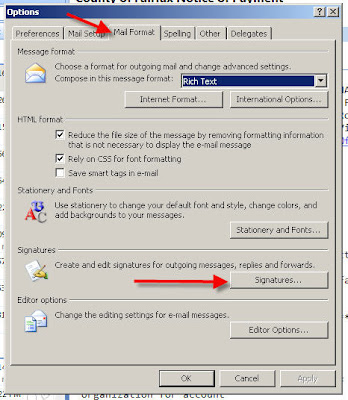
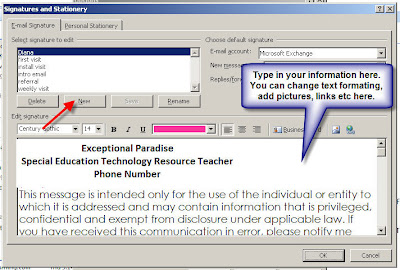
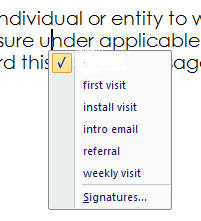
This is an easy way to save some time when writing emails! Hope you find this useful!
Great IDEA! Thanks for sharing
ReplyDeleteTerri